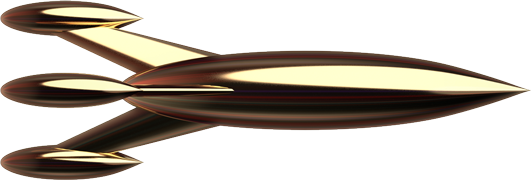Retouch
Using an iPad for retouching as a visualization tool also offers great benefits in strengthening the retouching, design, and conceptual aspects of the complete digital purview of an idea and its execution strategy.
Retouching In Procreate Is More Than An Old School Practice – Using an iPad for retouching and visualization offers several advantages that enhance digital creativity:
1. Portability: iPads are easily transportable, allowing for work in various locations and immediate inspiration capture.
2. High-Resolution Display: The vivid and detailed display aids in precise retouching and design tasks.
3. Touch Interface and Stylus: The direct interaction with a stylus like the Apple Pencil offers a more engaging experience than traditional mouse-based methods.
4. Versatile Apps: Apps like Procreate and Adobe Photoshop on iPad integrate well with professional workflows, facilitating seamless design processes.
5. Collaboration and Sharing: Enhanced connectivity and cloud compatibility make it easy to share work and collaborate in real-time.
6. Real-Time Modifications: The ability to immediately preview and adjust designs is invaluable during client presentations or quick decision-making.
Integrating an iPad into your toolkit can streamline both technical and creative processes, making it a valuable asset for digital visualization and retouching.
Photoshop: Retouching + Removals, Additions & Compositing / Image Assembly
Photoshop: Retouching + Adding Light Matched 3D Rendering of mesh type from Modo
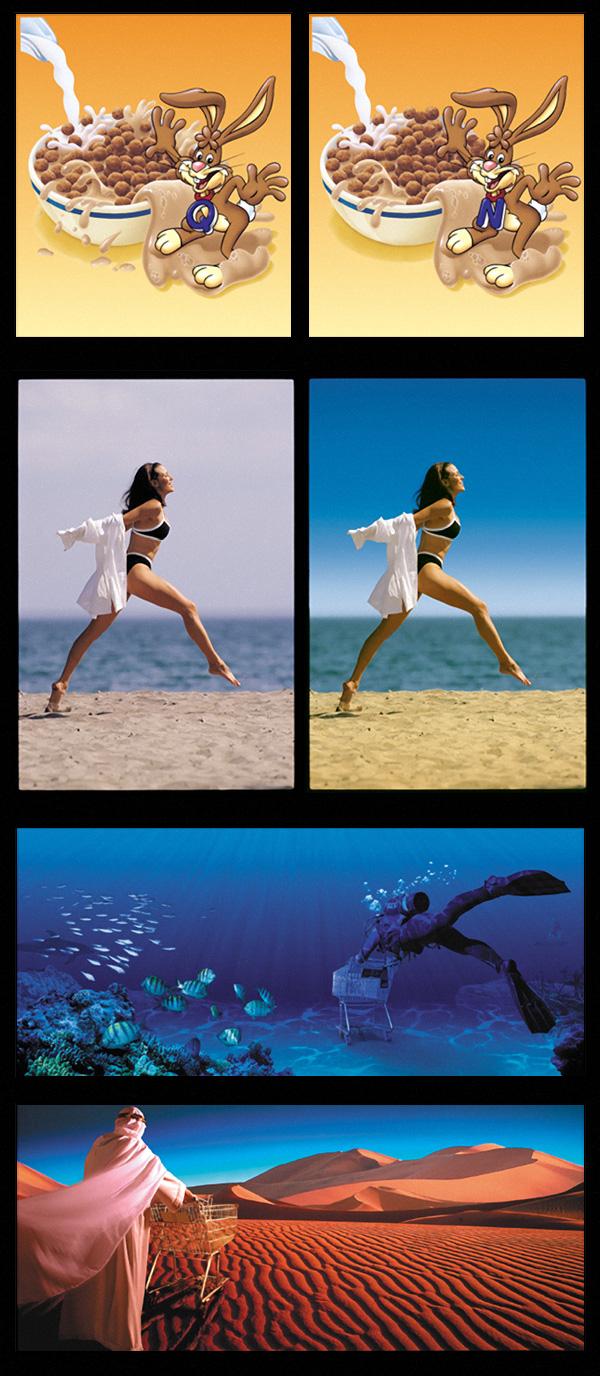

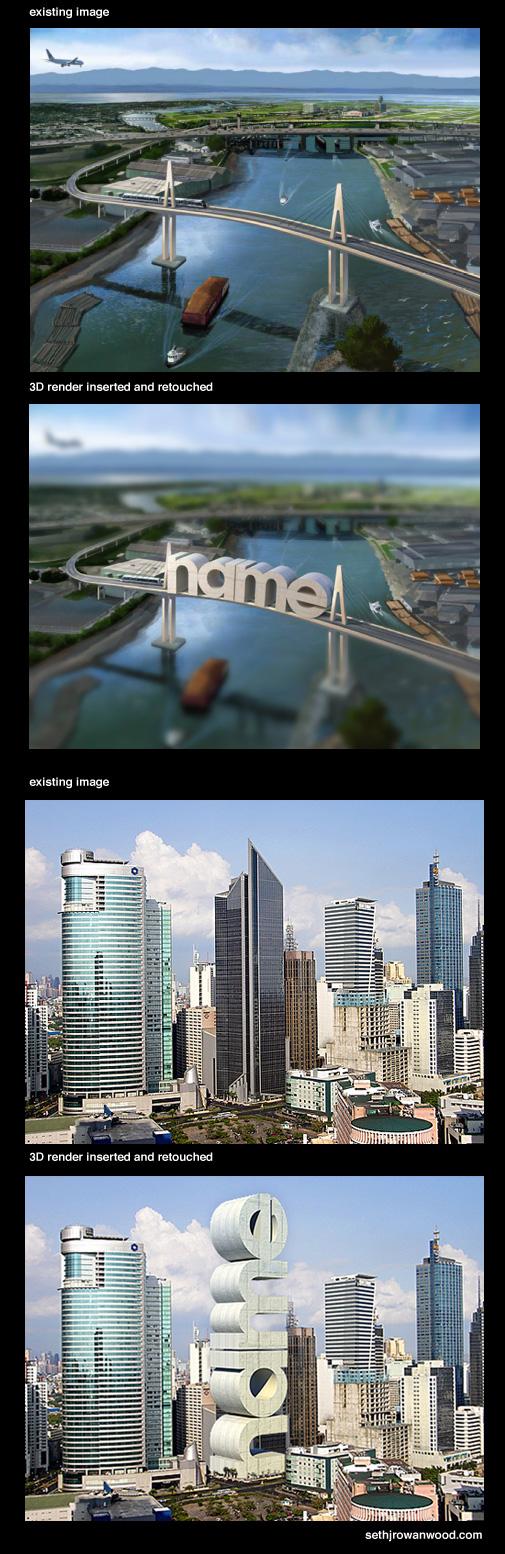
Photoshop: Retouching + Content Removal
Photoshop: Retouching/ Detail Recovery/ Colour Correction/ Colour Matching
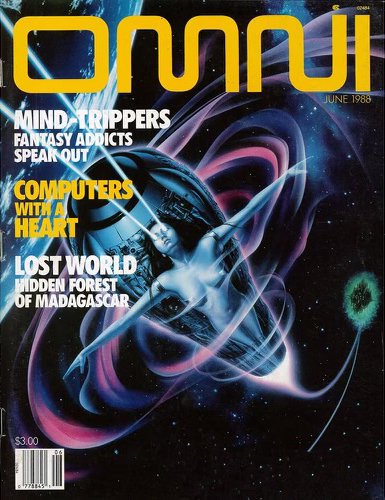

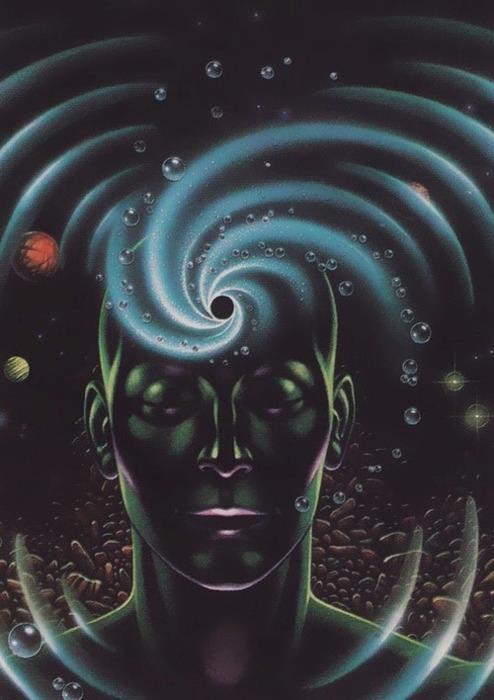
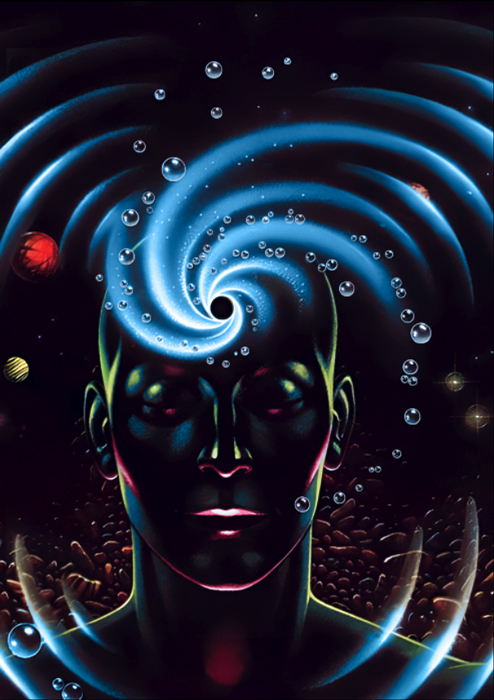
Photoshop: Photo Manipulation + Retouching